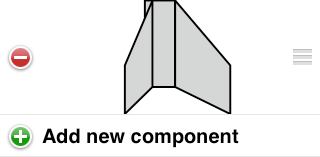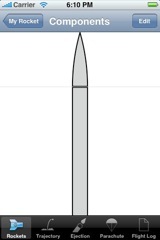On the Geometry Screen, you can see all the components of the rocket. It is scaled so it fits without much scrolling. You can scroll up and down with your finger and select components by tapping. The Edit button in the Navigation Bar lets you add, move or delete components. Adding and deleting works as in the rocket selection screen. To move, drag the „handle“ (see below). The add button is at the bottom, unlike in the rocket selection screen. This is because new components are added to the bottom.